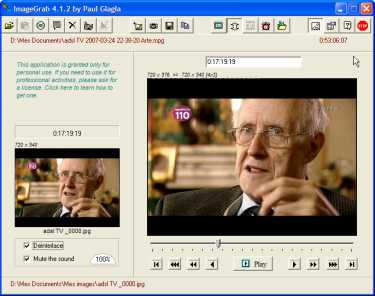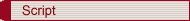|
Help pages about ImageGrab This page is better viewed in 1024x768.
Last update on Wednesday, September 15, 2010 |
||||
|
1. What are the directshow filters? They are little programs contained in files (called server files) often with extension .ax that have to realize a given process on video or audio streams. For instance a video decoder can receive compressed video streams (e.g. in divx or mpeg) and convert them to deliver uncompressed images that may be displayed.
Many multimedia applications build for Windows use such elementary bricks to process multimedia streams. ImageGrab, as well as CaptureFlux and some of my other software use them too. The issue encountered by these application is to know if on the final user's system it will find the necessary filters or if it has to install some. To let ImageGrab process the various different types of video, I realized that the best practice is to add three filters to those already installed by Windows on each system. They are excellent free filters that can be found on the web Haali Media Splitter, ffdshow Video Decoder and ffdshow Audio Decoder. I will describe them below. 2. What means installing a directshow filter? Like most installations under Windows, three things have to be done during installation: a) copy some files (mainly the server files) on a hard disk of your system. b) create some shortcuts to let the user access the files, for instance in the Start Menu c) write some keys in the registry, in order to let other applications like ImageGrab access the files just copied, and tell them how to call some of their functions.
When the server files contain several filters, there is no simple way to install only one of them, and we must install all at once.
3. What is the issue when installing directshow filters?
When you install a new filter on a system, it may have to realize the same process than another filter already present. For instance the mpeg2 decoder of Cyberlink is already present when you install the mpeg2 decoder of Pinnacle. In such a case, some programs which worked well with the first filter will try to use the second one, with uncertain results: in some cases it could work worse or even not at all. That's how sometimes an application does suddenly stop working because a new application has installed directshow filters that are not compatible. Typically this is why some codec packs are badly known, even if generally they are useful.
When you do a special installation of the filters from my web server, the filters will be installed with a special characteristic, called a "Merit" equal to 0. Thus they will never have priority over other filters, and even remain totally invisible for most multimedia applications, and will not disturb their behavior.
4. The filters recommended with ImageGrab
The filter Haali Media Splitter is a filter with a capacity to open video files, with extension mts, m2ts but also mov, mp4 or mkv for example. It reads those files from a drive and splits the different audio and video streams that will then be processed by other filters. It is an excellent free filter, very well appreciated on the web by a lot of digital video hobbyists among the world. It is contained in a server file splitter.ax where in fact 5 filters are present, but only Haali Media Splitter is of interest for ImageGrab.
The filters ffdshow Video decoder and ffdshow Audio decoder are contained in a server file called ffdshow.ax where in fact 6 filters are present. These filters are the Swiss army knife of decompression and are able to decompress a lot of different audio or video types. They accept also a lot of settings for improving the video. These filters too are very famous and well-known on the web. They are freely available under the license GNU.
5. The choice is yours among four options:
To install ffdshow, download the latest version of an auto-installable file from the homepage of ffdshow-tryouts. Don't worry if it is a beta version. The beta version published in this context are very stable. Start the installation simply by double-clicking on the exe. You will get a series of windows were settings are to be defined. In principle you can keep all default settings, or change some of them if you prefer. It should not harm ImageGrab which uses its own custom options.
To install Haali Media Splitter, download the latest version of an auto-installable file matroskasplitter.exe from the homepage of Haali Media Splitter. It is provided by a link at the top right of the page. Start the installation simply by double-clicking on the exe. You will get a series of windows were settings are to be defined. In principle you can keep all default settings, or change some of them if you prefer. It should not harm ImageGrab which uses its own custom options.
To install automatically ffdshow, download the special installation version here. To install automatically Haali Media Splitter, download the special installation version here.
6) What happens when uninstalling ImageGrab?
When you uninstall ImageGrab, no modification is done to installed filters. You should uninstall manually the filters ffdshow and Haali Media Splitter in the control panel (Add or remove Programs) if you do not need them for other applications .
7) How to manage the directshow filters?
If you need to manage the directshow filters installed on your computer, for instance in order to change Merits, use my software Filmerit that is unique for this purpose by its power and friendliness. But be aware that I recommend it only to expert users, because managing directshow filters is a difficult topic and can be harmful if not cautiously done. |
|||||
|
Help pages for ImageGrab: |
|
||||